How To Use find_client_id.sh for Getting Complete Connection Log
Overview
While troubleshooting, you may want to analyze the connection status right from the beginning, when the connection began, profiles and web category added, headers received/sent by the proxy server, error or warning for the connection, etc.
But getting complete connection details just by navigating native logs is not possible, because the logs are written in real time as the connections are made.
For example, if you are requesting https://www.google.com and https://mail.google.com then log will be not written on the basis of connection, but on the basis of how the endpoint server response, which means you’ll need to hunt for complete connection details.
Getting complete connection log in a corporate network where they have hundreds of users is an impossible task and can lead to incomplete analysis for the problem.
find_client_id.sh can be used to get complete connection details.
Using the client id from logs will provide complete connection details.
Below are steps on how to use find_client_id.sh
To use find_client_id.sh you are first required to get your connection’s client id.
Client id can be extracted from the response headers section in browsers network tab.
(Note: we are assuming that you know how to open developer tools in a browser)
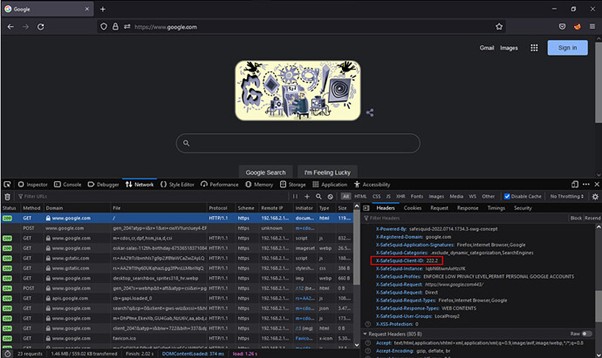
Also, client id can be extracted from SafeSquid’s native logs